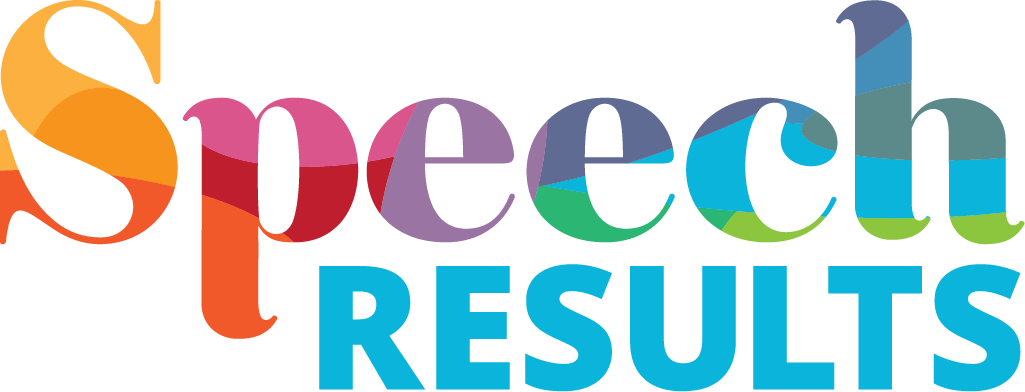How does Telehealth work at Speech Results?
History session
The first part of any Speech Pathology assessment involves taking a detailed history about your concerns, your child’s early development, family history, medical information and learning / social skills. This is easily done online instead of in the clinic, and can be preferable, as many children are sensitive about these issues being discussed.
We may arrange to run the case-history session at a different time to the assessment session, or just prior to the child joining the online meeting.
Assessment sessions
Many aspects of a Speech Pathology assessment session can be successfully conducted online. These include formal language assessments, reading assessments, informal conversations and taking speech and language samples.
For very young children we may ask parents to write down a list of the child’s words, or make a video sample and send this to us for analysis.
There are some things which will be more difficult to assess online such as eye-contact and non-verbal communication skills. We may need to rely on reports about these skills from parents or teachers who know the child well, or arrange an in-clinic visit.
Equipment needed for assessment
For a formal assessment session with a school aged student, you will need a laptop or desktop computer with a mouse. The screen size must be at least 9.7 inches. A stable internet connection and a quiet space is essential. Headphones and microphone are optional. For informal assessment or younger children an ipad / tablet will work.
Therapy sessions
There are many types of therapy which can be provided easily and effectively via Telehealth services. Parents are often surprised at how well even young children have adapted to this new way of accessing important services. We have a range of fun and interactive speech and language games which we can screen-share, and we are able to give children some control of the games to ensure they are engaged and involved in the session, just as they would be in the clinic.
Here are just a few examples:
Stuttering – The Lidcombe program is a parent-training program, and there is strong evidence that delivery via Telehealth is just as effective as in-clinic services.
Literacy Programs – Reading and spelling programs are working very effectively online. Handwriting is difficult for the therapist to monitor but we can continue to provide strategies and advice to improve handwriting.
Young children with speech and language delay – We understand that young children may not stay engaged in front of a computer screen for very long! Your therapist will encourage you to play / engage your child in games or free play with the toys and resources that you have at home, and coach / provide advice about therapy goals and how to elicit vocabulary or language structures.
ASD / Social skills – We are working online with many ASD children to improve social skills and make family life easier! By sharing video clips and books we can demonstrate and practice many important skills such as Emotional recognition, Self-regulation and Conversation skills.
Equipment needed for successful therapy
A stable internet connection.
An ipad, laptop or desktop computer (laptop or desktop with mouse tends to be most effective and allow for a higher level of child / student engagement with online activities).
If using an ipad make sure this is fully charged.
A smartphone may be adequate for a history session but not for assessment or therapy sessions involving the child.
Headphones and microphone are optional but strongly recommended for children with hearing impairments.
A quiet space.
If you have any questions about whether Telehealth is suitable for your child, please call us on (03) 9499 8911.
Parent FAQs
Please phone Reception on (03) 9499 8911 if your question is not answered here.
-
Stuttering is a common issue in young children. Many children experience a brief period of stuttering, which then resolves on its own. The onset of stuttering is usually between age 2 and 4 years. If your child has been stuttering for just a few weeks don’t worry. It is safe to wait for a few months to see if the stuttering resolves naturally.
You should make an appointment for a Speech Pathology assessment if:
‣ There is a family history of stuttering
‣ The stuttering seems to be severe
‣ The child is distressed by the stuttering, or avoiding speaking situations
‣ One or both parents feel concerned about the stuttering
‣ The child has been stuttering for six months or longer
‣ The child is stuttering and will soon be going to school
Young children (up to the age of 6 years) respond well to a stuttering treatment program known as the Lidcombe Program. The staff at Speech Results are highly experienced in the assessment and treatment of stuttering. First we assess the child by taking a detailed case history and taking a number of measurements of the child’s level of stuttering. The parents are also trained to measure the severity of stuttering. The first phase of the treatment program normally involves 3-4 months of weekly appointments in the clinic, with daily home practice provided by the parents. The second phase involves less frequent visits to the clinic to ensure that a high level of fluency is maintained.
If you have more questions about your child stuttering, please contact us. -
At Speech Results we frequently assess and provide advice for children who have problems articulating the consonant sounds /s/ and /z/. There are two common problems with /s/ sounds: Inter-dental /s/ and Lateral /s/.
Interdental /s/
Speech Pathologists refer to this pattern as inter-dental /s/ because it involves placement of the tongue between the teeth. The effect is a distorted sound which can be similar to the /th/ sound. The problem can be acoustic (inaccurate sound), cosmetic (the child’s tongue is very prominent during speech) or both. Usually only the /s/ and /z/ sounds are affected, but some children may also have inter-dental productions of the sounds /t, d, n, sh, ch, and j/.
This pattern is quite common in young children, and may resolve without therapy by about 5 years of age. Use of a dummy, or finger / thumb sucking tend to promote a forward tongue pattern, and we recommend that these issues are addressed as soon as possible. Any medical issues such as large tonsils or adenoids also need to be investigated, so that the child is able to breathe through the nose and keep the lips and jaw closed.
If the inter-dental /s/ does not resolve naturally, therapy will be required. Treatment is very effective in children aged 8 to 10 years, when at least the first 8 adult teeth have appeared. These children often have an associated problem, known as a tongue thrust swallow, or forward swallow which also needs to be treated.
Lateral /s/
The lateral /s/ has a different quality to the inter-dental /s/. It is a slushy and distorted sound which gives the child’s speech an unusual quality. The lateral /s/ is produced when the child directs air down the sides of the mouth instead of centrally along the tongue. Some children respond quickly and easily to treatment, while others may find it more difficult to change this pattern. -
How should my child be communicating at 12 months?
‣ 12 Month Milestones
How many gestures should my child be making at 16 months?
‣ 16 Gestures by 16 Months
My child is 18 months. What should I expect?
‣ 18 Month Milestones
How many words should my child have at 2 years?
‣ 2 Year Milestones
I'm not sure if I should be worried about my 3 year old or not.
‣ 3 Year Milestones
What should my 4 year old be able to say and understand?
‣ 4 Year Milestones
My child is 5 years old. Should I be worried about his/her speech?
‣ 5 Year Milestones -